Description
Radio Music is a virtual radio / sample player module, that behaves a bit like a radio. A digital way to simulate the radio-powered compositions of John Cage and Karlheinz Stockhausen as well as Don Buchla’s voltage-controlled radio experiments. Play audio from an SD card to simulate a voltage controlled AM/FM/Shortwave/Time Travel radio.
Tune to the “stations” using the front panel control or the CV input jack. Each station is simply an audio file stored in a folder on a micro SD card. Select from up to 16 “banks” of stations by pressing and holding the RESET button. Depending on the SETTINGS.TXT file on the SD card, the ADJUST knob and ADJUST CV inputs allow pitch shifting up and down, which is quantized to equal tempered scale.
The audio streams from the SD card and can handle long files easily. In the default setting, it switches between long recordings just as if they were radio stations — as if the audio was playing in the background. One 32 GB micro SD card can store about four-and-a-half days of .WAV format audio.
Includes: One 8 GB SanDisk Edge micro SD pre-loaded with several samples, and free SD adapter.
ABOUT:
Here’s a great page to get you started learning about this amazing module: Radio Music Wiki
Radio Music is Open Source hardware and software by Tom Whitwell (Music Thing Modular), and has been a popular DIY project since 2014. It has been used by Chris Carter, Russell Haswell, Richard Devine, and Robin Rimbaud. It runs on a Teensy 3.2 microcontroller, which is programmed by USB and runs a very well documented Arduino-like language, so it’s easy to hack if you like. This means that if you feel adventurous, you can completely change the firmware of Radio Music fairly easily to make a completely different instrument, and then change it back when you’re done!
Some alternate firmwares you can download are: “Chord Organ“, “Telharfauxnium“, and several different firmwares from James Carruthers.
Voltage Control Lab have produced a fantastic five-part series on Radio Music, covering preparing samples, alternative firmware, and the 2017 firmware update. You can download the latest firmware here, which will run on any Radio Music module.
NOTE:
The SSL Radio Music control names differ a little from Tom’s original. Instead of START, we use the term ADJUST. We felt like it was a bit more generic when using different modes and firmwares.


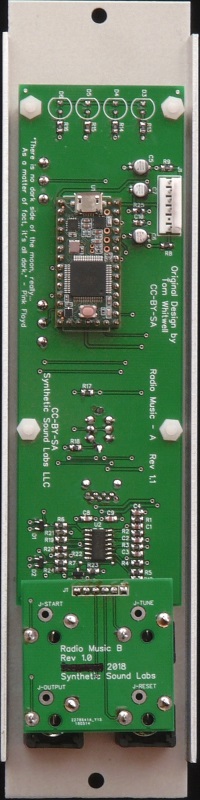


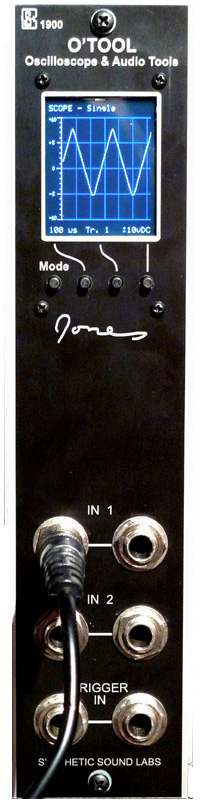



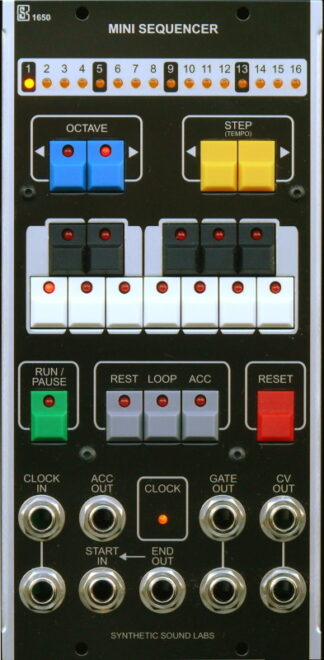
Reviews
There are no reviews yet